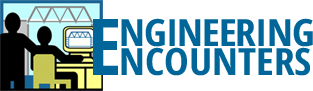The Bridge Designer uses your graphics card aggressively, just as advanced computer games do. Consequently, it is sensitive to graphics driver software problems.
Try starting the Bridge Designer with the icon titled “Bridge Designer 2nd Edition for older computers.”
Still no luck? Download and install the latest version of drivers for your graphics card or computer. If you don’t know how to do that, consult a computer technician or your computer manufacturer’s web site.
Still no luck? Contact us for more help.