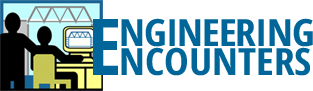Designing File-Folder Bridges
About the Book

Manila file folders provide an excellent building material for model bridges. They are inexpensive and easy to work with. More importantly, the structural behavior of bridges made of file-folder cardboard is surprisingly realistic.
Designing and Building File-Folder Bridges: A Problem-Based Introduction to Engineering provides students with an opportunity to learn how engineers use math, science, and technology to design real structures–in the context of a hands-on model bridge-building project. It is intended primarily for high school students, but those in lower grades should be able to complete all but Learning Activity #3, which requires the application of geometry, algebra, and some basic trigonometry.
Manila file folders provide an excellent building material for model bridges. They are inexpensive and easy to work with. More importantly, the structural behavior of bridges made of file-folder cardboard is surprisingly realistic.
Contents
Designing and Building File-Folder Bridges contains the following chapters, which you may download at no cost:
- Preface: For the Teacher [509 KB]. An overview of the book, its purpose, goals, and organization
- Learning Activity #1: Build a Model of a Truss Bridge [10.0 MB]. Build a model bridge from cardboard file folders, and test it for adequate strength. Learn bridge terminology, construction techniques, and some basic concepts in physics and structural engineering. (No special knowledge of math or science required.)
Full-Scale Layout Drawing for Learning Activity #1:
- Adobe Acrobat (.pdf) format [2.0 MB]
- Autocad (.dwg) format [81 KB]
- Learning Activity #2: Test Structural Members [2.9 MB]. Use experimental testing to determine the strength of structural members made of file-folder cardboard–the same material used to build the bridge model in Learning Activity #1. Learn basic concepts in engineering mechanics, as well as procedures for designing and conducting experiments. (Requires basic arithmetic skills and the ability to create a graph, preferably with a computer spreadsheet.)
- Learning Activity #3: Analyze and Evaluate a Truss [2.8 MB]. Calculate the internal member forces in the model truss bridge, then evaluate the structural safety of the truss. Learn more advanced concepts in physics and engineering mechanics. (Requires the application of geometry, algebra, and trigonometry.)
- Learning Activity #4: Design a Bridge with a Computer [2.2 MB]. Design a full-scale highway truss bridge using the West Point Bridge Designer (Version 4) software. Learn the engineering design process, learn how actual bridges are designed and built, and reinforce many of the basic structural engineering concepts learned in previous activities. (No special knowledge of math or science required.)
- Learning Activity #5: Design and Build a Model Truss Bridge [1.5 MB]. Apply knowledge from the previous four activities to design, build, and test a model truss bridge.
- Appendix A: A Gallery of Truss Bridges [2.4 MB]. A collection of photographs showing actual truss bridges from all over the United States.
- Appendix B: A Compendium of Structural Analysis Results [1.1 MB]. A tool that enables students who have not had geometry or trigonometry (and thus cannot do Learning Activity #3) to be able to successfully complete Learning Activity #5.
- Appendix C: Building the Testing Machine [485 KB]. How to construct the simple lever-based testing machine used in Learning Activity #2.
- Appendix D: Glossary [296 KB]. A review of key terminology used elsewhere in the book.
To view and print this book, you must have Adobe Acrobat Reader installed on your computer. Designing and Building File-Folder Bridges is in the public domain.
You may copy and distribute Designing and Building File-Folder Bridges without restriction.