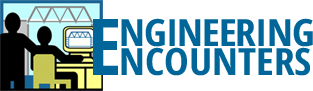The Bridge Designer installs best using an account with Administrator privileges. If you’re working in a lab or other environment where you don’t have Administrator privileges, seek the help of a System Administrator.
Still no luck? The Bridge Designer requires Windows XP, Vista, or Win 7 in either 32- or 64-bit versions. If the Bridge Designer is not working for you, we suggest the following steps: Bad graphics driver software is the likely cause of the problem. Installing the most recent graphics drivers from your computer or graphics card manufacturer will often provide an immediate fix.
Still not working? Contact us for more help.